How the Carry Weight Glitch Works
In Oblivion Remastered, your inventory space is limited by default. However, there's a well-known glitch that allows you to bypass this completely. With this method, you can reduce your encumbrance to negative values, giving you effectively unlimited carry capacity. Here's how to do it step by step.
To start, you’ll need a large stack of any lightweight item—steel arrows, potatoes, carrots, or anything you can duplicate in bulk. If you don’t already have a big stack, you can use existing duping glitches to generate one. The higher the item count, the better this trick works.
Finding Sackcloth Sandals
Next, head over to the Imperial City Market District. Search the crates and barrels until you find a pair of Sackcloth Sandals. You’ll need these for the glitch to work. Once you’ve picked them up, locate a sack or container nearby and clear it out completely.
Now, go into your inventory and equip and then unequip the Sackcloth Sandals. This sets up the glitch condition. Then, open the empty sack you cleared earlier.
Executing the Inventory Transfer
With the container open, take your large item stack (like steel arrows) and drag it into the sack. After placing the stack inside, press Enter. It might seem like nothing happened—don’t worry, that’s expected.
Now, go back to the Sackcloth Sandals in your inventory. Simply left-click on them. What you’ll notice is that the sandals have duplicated—matching the exact amount of your original item stack. If your stack was 1,000 arrows, you’ll now have 1,000 pairs of sandals.
Understanding the Negative Weight Effect
Because each pair of Sackcloth Sandals has weight, and they’re now counted in large numbers, your character's encumbrance is adjusted into the negative range. For example, if one pair weighs 2 units, duplicating 1,000 pairs will result in -2,000 weight.
This gives you a ton of inventory space—you can now carry nearly anything. Just be cautious. Going too far (like -100,000) may risk crashing your game. Stick to a manageable number to keep things stable.
Using Your New Inventory Space
Once your encumbrance is negative, you can start picking up items as normal. Your total carry weight will adjust slightly but will remain well under the cap. You’ll have more freedom to loot without constantly managing inventory limits.
🔑 Key Takeaways
-
Use duped items like arrows or vegetables to trigger the glitch.
-
Locate Sackcloth Sandals in the Market District.
-
Use a sack to duplicate the sandals based on the item stack size.
-
Achieve negative encumbrance for virtually unlimited carry weight.
-
Be cautious not to overdo it and risk crashing your game.
Final Thoughts on the Unlimited Carry Weight Glitch
This glitch is one of the most useful exploits in Oblivion Remastered, especially if you're tired of micromanaging inventory. By duplicating Sackcloth Sandals using a large item stack, you can push your carry weight into the negative range and enjoy nearly infinite inventory space. This not only makes looting easier but also allows you to carry all the gear, potions, and loot you want without limitations.
Just remember: while this trick doesn’t require mods or console commands, it’s still a glitch. Save your game before attempting it, and avoid pushing the negative weight too far. With a little caution, this method can massively enhance your gameplay experience.
Frequently Asked Questions (FAQ)
Q: How do you get unlimited carry weight in Oblivion Remastered?
A: You need to gather a large stack of lightweight items (like arrows), then use a duplication glitch involving Sackcloth Sandals and a container. This process results in negative encumbrance, which gives you unlimited inventory space.
Q: Where can I find Sackcloth Sandals in Oblivion?
A: You can locate Sackcloth Sandals in the crates and barrels scattered around the Imperial City Market District. Keep searching until you find a pair.
Q: Is the negative weight glitch safe to use?
A: Yes, it's safe for the most part. However, using it to push your encumbrance too far into negative values (like -100,000) may cause the game to crash. It's best to use this glitch in moderation and always save your game beforehand.
🎮 Meet Haplo Gaming Chef 🍳
Level 99 Kitchen Warrior here! I'm on a quest to transform your gaming sessions into epic culinary adventures. When I'm not farming rare ingredients in MMOs, I'm crafting real-world recipes inspired by your favorite video games.
Specializing in: • Game-inspired recipe creation • Cooking quest guides • Power-up snacks for gaming sessions • Achievement-worthy meal prep
Join my party as we explore the delicious intersection of pixels and plates. Whether you're a casual foodie or a hardcore gamer, there's always room at my crafting table! #Gaming #GamingGuides #GamingChef #HaploGamingChef For More Visit: https://haplogamingchef.blogspot.com/
Follow Me!
https://bsky.app/profile/haplogamingchef.bsky.social
https://www.threads.com/@haplogamingchef
https://www.twitch.tv/haplogamingchef
https://www.pinterest.com/haplogamingchef
https://www.youtube.com/@HaploGamingChef
https://www.tiktok.com/@haplogamingchef
https://flipboard.com/@HaploGamingChef
https://x.com/HaploGamingChef
https://www.instagram.com/haplogamingchef
https://www.facebook.com/HaploGamingChef
https://www.linkedin.com/in/haplogamingchef
https://haplogamingchef.blogspot.com
https://www.tumblr.com/haplogamingchef
https://medium.com/@haplogamingchef
Google Business Profile: https://g.co/kgs/6nqgw9H


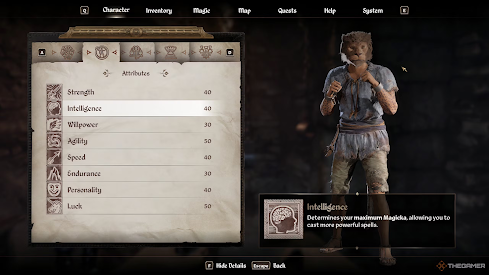













No comments:
Post a Comment