Introduction - Unlock the Map Without Probes
In Dune: Awakening, exploring new zones is a key part of the experience—especially when venturing into the vast and dangerous deep desert. Usually, you’d need to deploy survey probes or fly around with an ornithopter to uncover unknown territory. But if you’re tired of doing all the legwork yourself, sync charts offer a much easier way to clear the fog of war and reveal map details instantly.
In this guide, we’ll break down what sync charts are, how they work, and how to use them efficiently. Whether you're a new explorer or a guild member managing map intel, this tutorial will help you get the most out of your sync charts.
What Are Sync Charts in Dune: Awakening?
Sync charts are special items in Dune: Awakening that allow you to instantly uncover the map for specific regions without needing to travel there yourself. Think of them as data packets that store cartographic information from a previously surveyed area.
Players with the Planettologist's cartography skill can create sync charts after scanning a region using a survey probe or exploring it manually. These charts can then be shared or traded with other players. Once consumed, they reveal the corresponding zone on your map, lifting the fog of war and displaying major points of interest.
How to Use a Sync Chart
Using a sync chart is straightforward:
-
Step 1: Acquire the Chart
Sync charts are usually given or sold by players who have already surveyed the area. Make sure the chart corresponds to the region you want to unlock. -
Step 2: Consume the Chart
Open your inventory, right-click the sync chart, and select “Consume.” You’ll instantly see the map for that zone populate with location data. -
Step 3: Check Your Map
After consuming the chart, open your map. The fog of war will be cleared, and all major landmarks and zones of interest will be visible.
Note: This doesn’t reveal specific resource nodes or scavenger camps unless the chart includes that detail.
Why Use Sync Charts Instead of Survey Probes?
Normally, revealing areas on your map in Dune: Awakening requires physical exploration or the use of survey probes. These methods work, but they take time and resources. Sync charts simplify the process by letting you skip directly to a fully mapped-out view of a zone.
Here are a few reasons to choose sync charts:
-
Save Time: No need to fly around or deploy probes.
-
Conserve Resources: Avoid wasting fuel, probe charges, or risking gear in hostile zones.
-
Collaborative Mapping: Let one player explore while others benefit from their findings.
-
Prepare Strategically: Gain early access to zone layouts and landmarks for mission planning.
For guilds and large groups, sync charts are incredibly useful because they enable shared intelligence without duplication of effort.
Where to Get Sync Charts
You can't buy sync charts from standard vendors, but you can obtain them in a few ways:
-
From Guild Members or Friends: Most commonly, players trade them within guilds after exploring new areas.
-
Player Marketplaces: Some players sell sync charts after crafting them, especially for deep desert zones.
-
After Learning Cartography Skills: If you're a Planettologist, you can create your own by surveying and using the cartography skill.
If you frequently explore or support a group, learning how to make sync charts yourself can be a solid investment.
How Sync Charts Work in the Deep Desert
The deep desert in Dune: Awakening resets weekly with a fog-of-war mechanic that covers unexplored areas. Unlike stable zones like the Haga Basin, deep desert zones become hidden again even if you previously explored them. This is where sync charts become extremely useful.
If someone surveys the deep desert and creates a sync chart, others can use it to bypass the reset and instantly uncover the area. It’s especially helpful for:
-
Avoiding Redundant Exploration
-
Accessing High-Risk Areas Without Flying
-
Planning Scavenger Runs or Resource Hunts
Sync charts reveal all major map features, including structures, landmark icons, and terrain outlines, which is crucial for desert navigation.
Limitations of Sync Charts
While sync charts are powerful tools, they’re not a complete replacement for hands-on scouting. Here’s what they don’t do:
-
Don’t Reveal Resource Nodes: Unless the chart was created with nodes visible, you won’t see them after consuming it.
-
Don’t Show Scavenger Camps: These smaller details require manual discovery.
-
Fog of War May Return in New Resets: Especially in the deep desert, maps may reset weekly, and charts might need to be remade.
Despite these limits, sync charts are still a major shortcut for map clarity and coordination.
How to Create Your Own Sync Charts
If you want to contribute to your guild or sell sync charts for profit, you’ll need to take a few steps:
-
Step 1: Get the Planettologist Profession
You’ll need to select Planettologist as your specialization to unlock cartography skills. -
Step 2: Survey the Area
Use a survey probe or manually explore the entire zone. Make sure the area is fully revealed on your map. -
Step 3: Use the Cartography Skill
Once the area is mapped, use your cartography ability to generate a sync chart. It will cover the specific zone you explored. -
Step 4: Trade or Share
Add the chart to your inventory. You can trade it, give it to guildmates, or sell it on player-run markets.
Creating sync charts is a valuable support role in any guild, especially for players who prefer scouting and exploration.
Best Practices When Using Sync Charts
To make the most of sync charts, consider the following tips:
-
Label and Organize Charts: Keep track of which regions each chart covers.
-
Coordinate With Your Guild: Share charts to reduce redundant effort.
-
Update Regularly: Deep desert zones reset weekly—refresh your charts often.
-
Scout for Nodes After Use: Even with the map revealed, go check for resources manually.
-
Watch for Bugs or Errors: Sometimes charts don’t reveal as expected—double-check after use.
Used properly, sync charts are among the most efficient tools for exploration support in Dune: Awakening.
Conclusion
Sync charts are a game-changer in Dune: Awakening, letting players bypass manual scouting and access mapped zones instantly. Whether you're part of a guild trying to share strategic intel or a solo player looking to save time, using or creating sync charts adds efficiency to your gameplay.
With the right setup—either by teaming up with a Planettologist or becoming one yourself—you can unlock entire zones like the deep desert or the western shield wall without ever flying there yourself. While they don’t show every small detail, sync charts remove the fog of war and give you a clear view of each region’s major features, making them one of the most useful exploration tools in the game.
FAQs About Sync Charts in Dune: Awakening
Q: What is a sync chart in Dune: Awakening?
A: It's a crafted item that reveals the map for a region when consumed, removing fog of war and showing major landmarks.
Q: Do I need a survey probe to use a sync chart?
A: No, sync charts are used instead of probes to uncover maps instantly.
Q: Who can make sync charts?
A: Only players with the Planettologist specialization and cartography skill can create them.
Q: Can I trade sync charts with other players?
A: Yes, they can be traded, gifted, or sold among players and guild members.
Q: Do sync charts show resource nodes or scavenger camps?
A: No, they primarily reveal terrain and major points of interest, not specific resources or camps.
🎮 Meet Haplo Gaming Chef 🍳
Level 99 Kitchen Warrior here! I'm on a quest to transform your gaming sessions into epic culinary adventures. When I'm not farming rare ingredients in MMOs, I'm crafting real-world recipes inspired by your favorite video games.
Specializing in: • Game-inspired recipe creation • Cooking quest guides • Power-up snacks for gaming sessions • Achievement-worthy meal prep
Join my party as we explore the delicious intersection of pixels and plates. Whether you're a casual foodie or a hardcore gamer, there's always room at my crafting table! #Gaming #GamingGuides #GamingChef #HaploGamingChef For More Visit: https://haplogamingchef.blogspot.com/
Follow Me!
https://bsky.app/profile/haplogamingchef.bsky.social
https://www.threads.com/@haplogamingchef
https://www.twitch.tv/haplogamingchef
https://www.pinterest.com/haplogamingchef
https://www.youtube.com/@HaploGamingChef
https://www.tiktok.com/@haplogamingchef
https://flipboard.com/@HaploGamingChef
https://x.com/HaploGamingChef
https://www.instagram.com/haplogamingchef
https://www.facebook.com/HaploGamingChef
https://www.linkedin.com/in/haplogamingchef
https://haplogamingchef.blogspot.com
https://www.tumblr.com/haplogamingchef
https://medium.com/@haplogamingchef
Google Business Profile: https://g.co/kgs/SLVFpRa

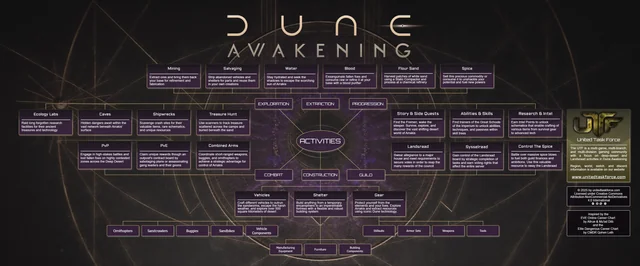














No comments:
Post a Comment