What Are Insignias in Crystal of Atlan?
Insignias are upgradeable stat-boosting items in Crystal of Atlan that you can slot into your gear. These additions enhance various aspects of your character’s performance during battles and can be customized depending on the game mode. Each piece of gear can hold insignias, which are classified by color (blue, purple, pink, etc.) indicating their rarity and strength.
These items are not just cosmetic or filler—they significantly impact how effective your build can be. From offensive boosts to skill enhancements, insignias are a central mechanic in optimizing your character loadout on the PS5 version of Crystal of Atlan.
How to Equip Insignias on Your Gear
Equipping insignias is straightforward once you learn the two primary methods. The first way is to open your inventory, click on the desired insignia, and press the triangle button to socket it. The second method is more precise—you can open your equipment menu, select a specific piece of gear, press R2, then choose "Insignia" from the submenu.
Once inside the insignia interface, you’ll see your current gear on the left side of the screen, two middle slots representing preset loadouts, and your collected insignias displayed on the right. This layout lets you manage your build with clarity and control.
Understanding the Insignia Presets: Basic vs. Combat Preparation
The two available insignia presets are called Basic and Combat Preparation. These aren’t stackable—only one can be active at any given time. Think of them as build profiles: you can switch between them depending on your gameplay needs.
-
The Basic preset is the default visible setup.
-
Combat Preparation is the alternate preset and stays hidden unless specifically activated.
Each preset holds a complete set of insignias, and players must choose which loadout to activate depending on the mode or play style.
Switching Between Presets for Different Game Modes
To change which preset is active, press L1 while in the insignia screen. This opens the edit preset window. You then press R3 to select between Basic and Combat Preparation.
After selecting your preferred preset, you can scroll down the game mode list using the left analog stick and assign that preset to specific modes. For example, you might want your Basic preset for PvE and Combat Preparation for PvP. This helps tailor your stats and abilities for different in-game challenges without needing to manually swap insignias.
What Happens If You Make a Mistake?
Currently, there isn’t a way to delete an insignia directly. If you slot one by mistake or want to reorganize your setup, there are two main solutions:
-
Use a Transfer Stone – This item allows you to move insignias from one gear piece to another.
-
Acquire a Duplicate Insignia – Simply obtain the same insignia again and slot it into the correct gear piece.
Both options are effective, but transfer stones offer more flexibility if you already have rare insignias in place.
Using Insignia Transfer Stones Effectively
Transfer stones are purchasable in the item shop using Prismatium. Here's how they work:
-
Blue insignia transfers cost 1 stone.
-
Purple and pink insignias cost 2 stones to transfer.
To use one, choose the gear you want to move the insignia to, pick the target slot, then find the insignia you want to move from the list on the right. If you meet the transfer requirements, press triangle to confirm the move.
Keep in mind that transferring will overwrite the current insignia in the target slot.
Insignia Upgrades: How They Work
Some insignias are upgradeable, while others are not. This depends on the notation visible on the item:
-
"1 of 1" means the insignia cannot be upgraded.
-
"1 of 2" or "1 of 3" means upgrades are possible with duplicates and matching quality insignias.
To upgrade, you’ll need at least one duplicate of the same insignia and additional insignias of the same color tier. This can make rare insignias especially valuable when optimizing your gear for high-level content.
Slotting Gacha Outfits with Gacha Insignias
If you’ve acquired outfits through the gacha system, these can also be equipped with insignias—however, only gacha-exclusive insignias are compatible. These cannot be swapped with standard insignias or used in upgrade combinations.
These special insignias activate automatically in the Basic slot and provide unique passive benefits like boosting skill levels. For instance, slotting four “Army Breaker” insignias into a gacha outfit can raise the related skill by +4, enhancing its overall power.
Managing Inventory and Unequipped Gear
You aren’t limited to just the gear your character currently has equipped. The insignia system in Crystal of Atlan allows full access to items stored in your inventory. When managing insignias, you can scroll through unequipped gear and assign insignias as needed. This feature is helpful when preparing multiple builds or saving loadouts for upcoming content.
When viewing your inventory in the insignia interface, gear items on the right can be clicked into for socketing. This functionality makes it easier to manage loadouts in advance, especially if you're planning for mode-specific builds or upcoming PvP challenges.
Strategizing Your Insignia Loadouts for Game Modes
Each game mode in Crystal of Atlan presents a unique set of challenges—this is where preset loadouts become useful. Assigning a specific preset for PvP, PvE, or boss fights ensures your stats are always optimized. For instance, if your primary mode is Arena PvP, you can tune the Combat Preparation preset to boost offensive and defensive metrics that matter most in that format.
Customizing preset assignments per mode reduces the hassle of redoing your build every time you switch activities. And since you can map presets directly to content types, it's a smart long-term strategy for maintaining consistent performance.
Rarity Tiers and How They Affect Insignia Builds
Insignias are color-coded by rarity: blue, purple, and pink are the most common tiers players will encounter. The rarity determines not just base stats but also transfer cost and upgrade flexibility. Pink insignias, for instance, offer powerful bonuses but cost two transfer stones to move.
Using higher-tier insignias in critical gear slots will naturally give you a statistical edge. However, mixing tiers can be practical, especially when you're still building your collection. Don’t wait for a full set of pinks before upgrading—start improving with the best available options and work your way up.
How Insignias Boost Specific Skills
Some insignias provide direct boosts to your skill tree. These are typically gacha-exclusive and cannot be upgraded, but they offer permanent skill enhancements while equipped. The boost is visible in your skill stats and applies immediately upon slotting the insignia into compatible gear.
For example, if a skill gains +1 from each gacha insignia and you have four equipped, that skill's effectiveness increases by four levels. These types of insignias are ideal for enhancing key abilities without needing to reallocate skill points.
Mistake Recovery Without Spending Currency
If you're not ready to buy transfer stones or can't find duplicates, you still have options. The simplest solution is to keep playing content that drops the insignias you need. Whether it’s dungeons, events, or shop rotations, the game offers multiple ways to earn insignias over time.
Additionally, it helps to sort your insignias by type, rarity, or usage to avoid unintentional replacements. Managing your inventory with care and labeling builds can also prevent mistakes that require premium currency to fix.
Using the Edit Preset Window Efficiently
The Edit Preset window is a critical tool for fine-tuning your loadouts. After entering this window by pressing L1, you can toggle between Basic and Combat Preparation with R3. Use the left analog stick to assign the active preset to specific game modes like PvP, story missions, or boss raids.
Be sure to confirm your selections before exiting. A preset won’t be active unless you see its name in the game mode assignment box. Many players overlook this step, causing confusion when their insignias don’t activate as expected.
Why Presets Don’t Stack
A common misconception is that both presets might provide benefits simultaneously—they do not. Only one preset is active at a time, and the other remains inactive. This mechanic ensures balance and prevents overpowered stacking of insignia stats.
When preparing for competitive modes, always double-check which preset is live. A misconfigured selection could mean going into a high-stakes match without your preferred bonuses.
Final Tips for Getting the Most From Insignias
-
Prioritize rare insignias when socketing main gear.
-
Assign presets based on activity type (PvE, PvP, Boss).
-
Keep a few transfer stones in reserve for mistakes.
-
Match insignia color tiers for upgrade eligibility.
-
Use gacha insignias for skill-specific enhancements.
Efficient insignia management in Crystal of Atlan not only raises your combat effectiveness but also gives you more flexibility when shifting strategies mid-game.
Conclusion
Understanding how to use insignias in Crystal of Atlan is essential for getting the most out of your character on the PS5. From equipping them properly to managing preset loadouts and upgrading key items, insignias serve as one of the most customizable and impactful features in the game.
Whether you're preparing for PvE challenges or competitive PvP matches, properly organized insignia sets can dramatically improve your performance. Make use of the preset functionality, invest in transfer stones when needed, and focus on gathering high-tier insignias that suit your build. With a bit of strategy and routine inventory checks, your gear will always be optimized for any mode.
Frequently Asked Questions (FAQ)
What are insignias in Crystal of Atlan?
Insignias are upgradeable items that enhance your gear with bonus stats or skill boosts.
How many insignia presets can I use?
You can use two presets: Basic and Combat Preparation. Only one can be active at a time.
Can I upgrade any insignia?
Not all insignias are upgradable. Look for ones labeled as 1 of 2 or 1 of 3 to see upgrade potential.
How do I transfer insignias?
Use transfer stones purchased with Prismatium. Blue costs 1 stone; purple and pink cost 2.
What are gacha insignias?
These are exclusive to gacha outfits and provide skill boosts. They cannot be upgraded or transferred.
Stay Connected with Haplo Gaming Chef
Haplo Gaming Chef blends gaming guides with casual cooking streams for a truly unique viewer experience. Whether you’re here for clean, no-nonsense walkthroughs or just want to chill with some cozy cooking content between game sessions, this is the place for you. From full game unlock guides to live recipe prep and casual chats, Haplo Gaming Chef delivers content that’s both informative and enjoyable.
You Can Follow Along On Every Major Platform:
YouTube, Twitch, TikTok, Instagram, Twitter/X, Threads, Bluesky, Pinterest, Flipboard, Facebook, LinkedIn, Tumblr, Medium, Blogger, and even on Google Business.
No filler, no fluff—just straight-up help for gamers and fun for foodies. Join the community today!
For More Guides Visit: Haplo Gaming Chef Website!


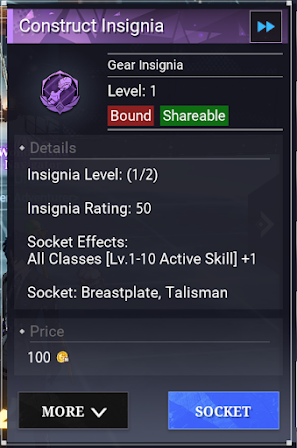













No comments:
Post a Comment